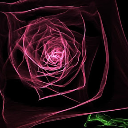Your account is out of space
When this message shows up in microStudio, it means you are using more storage than actually allowed for your account tier. Most of the time, it just means you probably uploaded too many mp3 files.
What should you do?
- for unlimited storage, use the free microStudio standalone app: https://microstudio.itch.io/microstudio
- if you are using microStudio as a guest, you are limited to 2 Mbytes of storage. Create your account to get 50 Mbytes storage for free!
- check your projects and delete unnecessary mp3 files (music) or wav files (sounds)
- if you are cloning your own projects as a way to make backups, just make sure to delete the mp3 / wav files from the backups, after all you don't need to backup these, you probably already have them on your hard drive :-)
- If you really need to store all that music in your projects, you might consider supporting me on Patreon, which will give you extra storage, see https://www.patreon.com/microstudiodev :-) Online storage comes with a cost and this is how I can pay for the microStudio servers.