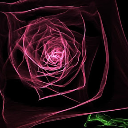List of hotkeys in Microstudio
Since hotkeys don't seem to be documented anywhere, here's a list of the ones I know. This is a WIP. I'll be adding to it as I remember/find more. Contributions are very welcome.
I presume hotkeys may work or not depending on the browser (I'm on Brave, and a few don't work), and some keys may also be different on keyboard layouts from different countries (usually the symbol keys). One example is the comment/uncomment key. I'll list what I know from my keyboard, followed by any alternatives I know of in parentheses.
@HomineLudens pointed out on Discord that "the editor is based on Ace", so some or many of its hotkeys are the same. I'll be copying them here as I can.
(LMB, MMB and RMB are the Left, Middle and Right mouse buttons)
The list:
code editor
Misc
F1- pops up a menu with actions (and hotkeys) (make sure code editor is focused)F2- toggle fold widget (not sure what that means, I pressed it and it folded the code-block around my cursor)ctrl ,- show text editor settingsctrl Z- undoctrl Y(ctrl shift Z) - redoctrl F- find (make sure the code editor is focused, or the browser's finder will pop up instead)ctrl H- find & replacectrl C- copyctrl X- cutctrl V- pastectrl ~(ctrl /) - comment/uncomment linectrl shift ~(ctrl shift /) - block comment/uncommentctrl up/down- scroll text up/downctrl shift up/down- cycle numbers under cursor, or certain words (get* <-> set*, maybe others) under cursoralt E- go to next erroralt shift E- go to previous errorctrl \- move cursor to corresponding bracket (when cursor is next to a bracket, and on the inside of both)
Line
ctrl L- go to linectrl shift D- duplicate line downwardalt shift up/down- duplicate line up-/downwardalt up/down- move line up/down (doesn't work for me because one of my browser extensions uses it)alt left/right- move cursor to start/end of linectrl D- delete line
Multicursors
ctrl alt up/down- add a cursor to the line above/belowctrl LMB- add a cursor to the clicked linectrl K- select next occurrence of the selected text (or of the last one selected in this way, if nothing is selected)ctrl shift K- select previous occurrence of the selected text (or of the last one selected in this way, if nothing is selected)ctrl alt K- select all occurrences of the selected textctrl alt left/right- add previous/next occurrence of the selected text to the selectionalt LMB drag- select over multiple lines with multicursors
sprite editor
Misc
ctrl Z- undoctrl Y(ctrl shift Z) - redoctrl C- copy selection, or entire sprite if no selectionctrl X- cut selection, or entire sprite if no selectionctrl V- pastespace LMB- pan viewscroll wheel- zoom viewLMB(MMB) - use selected toolRMB- quick eraseralt- quick color picker
Selection tool
LBM drag- move selectionshift LMB drag- drag the selected pixelsalt LMB drag- drag a copy of the selected pixels