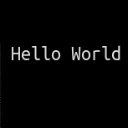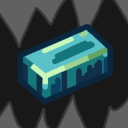A few suggestions
Here are a few suggestions that I would like to see implemented (if possible, of course)!
Suggestion 1: A fixed xy size for the screen.
I have noticed (especially when making my raytracers and 3d projects) that the size of the screen is very hard to tell, especially between running the project normally and running it the way you would when it is published. Is there some kind of fixed dimensions we could implement? Or just knowing the size of the screen would be helpful, thanks.
Suggestion 2: Left,right,top and bottom scale for sprites.
This is an idea I had a while back. If a sprite could have different sizes for the left and right sides, or the top and bottom sides, it would be a possibility to create sprite 3d with accurate rotation! I would love to see this implemented if possible!
Suggestion 3: A profile for creators.
I'm thinking some kind of profile for a creator where they can have all their projects showcased in one place. I think it would be pretty cool, and would love if it could be implemented!
Another suggestion: I also think that adding an eraser tool and/or a copy/select section tool in the map editor would be nice (if there isn't one already, I just couldn't find one).
It would make it easier to level design objects and correct mistakes (although I know if you select a blank tile in your map it erases). I have to say, the map tool is awesome though.
A fixed xy size for the screen: if you jump to section Function reference / Display (screen) in the documentation, I try to explain there how the screen coordinates work. I tried to find a system which allows to ignore the native screen resolution and to have a consistent scale whatever the screen ratio and actual resolution. Have a look at the doc and let me know if this answers your question!
Left,right,top and bottom scale for sprites: unfortunately, this does not sound possible with the current API, which relies on the HTML Canvas 2D API. It will definitely become possible when I implement an alternative, WebGL-accelerated 2D API based on Pixi.js.
A profile for creators: definitely! I will be working on it.
Sounds good!
Although you have a lot to work on...
I'm looking forward to what this site can become :P
Oh Taken One
What gilles says.
If I want a specific screen layout I sometimes lock the screen ratio (settings). Or I grab the screen.width and screen.height, calculate the ratio and use that one to scale sprites, draw routines etc accordingly.
Regarding your pathtracer .. one nasty way would be to render the results directly into a sprite, no need to draw every pixel. That way you would only have to scale the whole sprite to what you need. And the sprites pixel resolution is your 'scan screen'.
This way it also acts as 'memory bank', saved me to keep track of the data using a separate array.
I did that in my petridish example:
https://microstudio.dev/i/TinkerSmith/petridish/
And sprite deformations .. for now you have to do it yourself. Should be easy for you, you just 'line cast' it.
https://microstudio.dev/i/TinkerSmith/rotosprite/
If you combine that with the pixel set/read hack from the petridish you could do some really nice stuff :)
Live Long And Tinker
Ah, I see. Rendering it into a sprite would be a nasty way though LOL. And also, does the sceen.width and screen.height give a value that is the exact x/y boundary for the screen when you click the play button?
Live Long And Take Names
That's one to wrap your head around, Name Taker.
One value will always be 200 (height in case it is landscape, width in case it is portrait). The other one is whatever the size is in relationship to that. So could be anything.
Now if you lock the screen ratio, let's say to 2:1 then you know for sure that one value will be 200 and the other one 400. These are not pixel sizes, these are basically ratios based on the fact that the shorter axis will always be -100/+100 and the other uses whatever space is available.
Example. For whatever reason you'd like to create a game based on a screen resolution of 1280 by 640 pixels. You player object is 64 bits high and you'd like to draw it onto the screen regarding that ratio.
That ends up as: screen.height/640 * icon.height = 200/640*64 = 20
So you would have to draw it with a height of 20 ...
If I got that right, LOL, on the phone atm and can't test. It get that wrong all the time =)
Live Long And Tinker
Hmmm ... or you change the screen scale to suit your needs? Have to check that one out ...
A sort of profile page exists that displays a user's public projects, but it can't be directly accessed from the main site.
For example:
https://microstudio.io/gilles
https://microstudio.io/this_name_is_taken
Here,I made a project about the screen width and height.
https://microstudio.dev/i/Crafterz125/screenwidthheight/
Hope it helps.
Just asking, how many names has Tinkersmith given for this_name_is_taken?