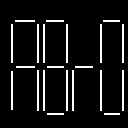Print() ... clear console command?
Exploring @this_name_is_taken's Raycaster I print a lot of values to the console.
The helper function I use:
// for debugging, print value on key press
printVar = function(value,key="SPACE")
if keyboard.press[key] then print(value) end
end
and that's how it is called in the main program:
update = function()
move()
printVar("camdir = "+camdir)
printVar("camx = "+camx)
printVar("camy = "+camy)
printVar("dir = "+dir,"1")
printVar("rayx = "+rayx,"1")
printVar("rayy = "+rayy,"1")
end
So pressing [SPACE] I get one set of values, by pressing [1] the other. I added the key function to avoid 'console flooding' ... haven't we all been there ;) ... hehe
Works like a charm, why shouldn't it.
camdir = 0
camx = 90
camy = 90
dir = 51.34019174590991
rayx = 0.7808688094430303
rayy = 0.6246950475544243
Now my question, is there a way to clear the console from the print command?
Some special print command or system function?
Not really important, just laziness from my side to manually push the clear button every time it gets too crowded.
For sure I would settle for a configurable variable watch window with single step option as an alternative, MUAHAHA ;)