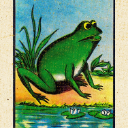Is there an easy way to transfer sprites between games?
I wrote a simple game and made some sprites for it (with animations). I am trying to rework that code into a simple multiplayer game. I have all the sprites saved as part of the simple single player game to test out the animations. I want to copy over those same elements into my new project without having to redo them.
Is there a simple way of doing this? Dragging and dropping seems like it should work but it does not. Additionally the sprites cant be exported and re-uploaded to the new project as .png's because of the way they are saved with the animations.
thanks!
Moving images with animation can be done like this.
for each animation image you have to repeat the entire sequence
You do everything in one browser window (tab).
- You open the source project,
- you're going to Sprites,
- click on the sprite you want to move
- click the copy icon above the drawing area
- you open the target project
- you go to Sprites
- you click new
- a new empty Sprite should appear with the same dimensions as the one you copied in the source project
- click the paste icon (above the drawing area)
- you copied the entire animation
Good luck with transferring if you have several hundred animations.
This could be done differently via Project Export.
Open in a Zip editing program (e.g. 7z).
And adding new graphics.
But after such an operation and an attempt to import the project, an error message appears.
Probably MicroStudio requires one specific method of saving (compressing) the project and I don't know how to check it.