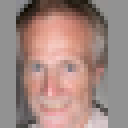Heading size using multiple instances of client in networking
Using networking, when creating detached client instances, what is the size of the heading microStudio adds? This heading is used to move the client, but it prevents mouse events in that area. I am trying to start my screen below that, but with the scaling effect I can't figure out how to do that.
The height of the top bar is 40px ; how it translates in microStudio screen units depends on how much the window will be scaled ... thus there isn't a fixed answer to your question. I now realize this header can be annoying, maybe I should make it a hard bar and put the client canvas below it, not underneath.
Thanks! I had guessed it about that size. I now start other instances in a separate tab so it's not an issue. However I am not sure if the code in the second tab is being updated as I change it from tab 1. I make a point of only change code in one browser. Specifically, after a restart with the circle arrow in tab 2, is it operating on the new Client code?
BTW I am really impressed at what you have created here. Using just javascript to run all this means solid portability. I used to write javascript but found the prototype system lacking, as I was used to class based. I switch to Dart for web stuff after that.
Yet your adaption of JS to a more object orientation works well and the development environment is pretty slick and so immediate!
Only thing I miss is breakpoints, but guessing you have futures involved I figure that's not really possible.
Kudos !
It would appear that client code in the second tab is not updated with a restart, it takes leaving the project and reentering to accomplish that.
I see you have made the heading a hard bar, thanks!