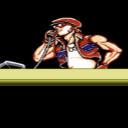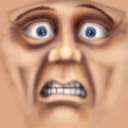about microstudio
Hello everybody! I am writing an article about microstudio for the Russian-language Internet, and I would like to get answers to some questions. Most of the questions, of course, I address to Gilles. But you can still help me in writing an article, for example, write your opinion about microStudio. I am especially interested in the opinion of those people for whom microstudio and microScript became the first environment and programming language that you began to study. I would really like to write a high-quality article in order to attract a Russian-speaking audience to this wonderful project!
Here is a list of questions:
will microStudio use high-resolution raster graphics?
will a new tool be added to the graphics editor, the tool is "color replacement". I am already very used to this editor and I have enough of all the tools that it has, except for this. It upsets me a little. If the image is complex enough, then repainting each pixel of a certain color in a different color is a big problem.
will a new tool be added to the graphics editor, the "delete a certain color area" tool. This tool can be combined with the previous one, for example, we choose a certain color that is in this image and decide whether to change it to a new one or delete it altogether. To remove an area with a certain color, of course, I now use a fill with zero transparency, but not everyone can immediately guess about it!
will microStudio have its own 3D graphics editor in the future? And if so, what will it be like?
I'm getting a little ahead of myself, I know, but I'll ask anyway. Export of 3D models. Which extensions will be supported. Will it be possible to customize the animation directly in microStudio?
Is it possible now or in the future to create games in microstudio with online multiplayer, 2D or 3D? How difficult is it in terms of implementation? How could this be done? Is microStudio suitable for this?
While I don't understand what's going on with the keyboard layout. For example, if I switch the keyboard layout to English, then the control in the game works fine. Exception if I press "A", "W" and "SPACE" at the same time, then "SPACE" does not work. Maybe it's just my glitches, I don't know. And if I switch the layout to Russian, then some keys do not work (and previously all did not work at all). This is a serious problem for me. How can this be solved?
Thank you in advance for the answers, they will help me a lot in writing my article! I want to help microStudio in any way I can!
P.S. Gilles, I'm sorry if some of the questions were a little silly, I'm not experienced enough in programming yet :) Here's another small question: will emojis be added to the community? and also to describe public projects?