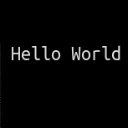Tales from the TinkerShed
I thought this would be a good place to keep track of the Projects that I am working on. Couldn't find a better category (is not Off Topic, is not an Article?), so hope I'm alright here =)
So not finished yet, but here we go:
I always fancied to make a clone of good old 'Tempest', an arcade shooter that kept me busy for ages ... long time ago ...
Since first I couldn't find the original level data I settled for a similar 'Tube Shooter'.
Here the level generator I created for that concept:
https://microstudio.io/TinkerSmith/tubes01/EA72TC9Y/
But guess what, once done I found the original level data, as it so happens.
So that's what I'm up to at the moment, building the whole thing step by step. So far I am able to read the original level data, convert it and project it onto the screen, and I even have a little dummy player (that just moves around to test the perspective).
Nothing else yet, no enemies, no shooting, no sound, no animations ... there is a long way ahead.
Here the project so far:
https://microstudio.io/TinkerSmith/tampered/25NZE99Z/
Any suggestions are welcome. I'm actually thinking of keeping the tube generator and add those random levels too. As mentioned I added a slight perspective shift to the level when the player moves around (the original was static). Gonna keep that one, I like it so far.
That's all for today, more to follow.
Live Long And Tinker
P.S. and yes, the working title is TAMPERED .... MUAHAHA