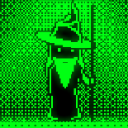Here is the basic layout or progression of difficulty. If I can find someone to help or anyone who in interested in the creation of the Curriculum. I will be able to create the Project Based Curriculum (syllabus, Notes, standards alignment, Lesson plans, CFU, Quiz, and question banks). Each project should be broken up into 3-4 lessons to take introductory-level concepts and skills and teach them by following step-by-step instructions.
#Project 1 -
By the end of this lesson, Students will be able to:
-Create a new project through Microstudio
-Navigate 2D space/Map and the Microstudio comfortably
-Add and manipulate objects and their position
-Understand the layout of Microstudio
-Create an if-then statement in order to implement basic logic in your project, including the use of greater than (>) and less than (<) operators
-Create a sprite
#Project 2 -
By the end of this lesson, Students will be able to:
-Use the advanced Input function(mouse Input) in order to use user input to control an object
-Create an if-else statement in order to implement basic logic in your project, including the use of greater than (>) less than (<), equal to (==) operators
-Use comments and formatting in order to make their code more clean and readable to other programmers
-Use additional functions and scripts in order to make their code more clean and readable to other programmers
-Randomly generate values to randomize spawn positions
-Detect collisions and destroy objects that collide with each other
-Display messages in the console with Debug Log
-Create a map with multiple tiles
-Add an award system to progress the gameplay
#Project 3-
By the end of this lesson, Students will be able to:
-Use arrays and lists to create an accessible list of objects or values and randomly select an object from that array
-Use for loop to repeat codes and move through an array
-Add and delete items from an array
-Create a sprite with animation
-Create and use classes
-Repeat functions on a timer
-Use Local and Global Variables
#Project 4-
By the end of this lesson, Students will be able to:
-Add sound effects to add polish
-Create multiple levels/scenes to break up the progression of a game
-Create UI elements like a Title, Buttons, or score display
-Use scripts to implement the “Game Over” screen
-Create scripts to be able to Restart the game
-Create parameters that can Set and change the difficulty of gameplay
Note: Might need to break up Project 2 into two different projects.