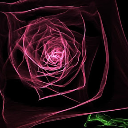Testers wanted - To check if RGB values are returned correctly
When using the Brave browser I am getting mismatched colors when comparing what color is filled to an image and what is read back via the getRGB() function.
I would be appreciate if any users here can help test for combinations of browser/operating systems to see how reliable this is.
Unfortunately I only have Linux/Android here to test with.
https://microstudio.dev/i/JimB007/rgb/
Results so far:
Brave > Windows/Linux/Android => FAIL
Firefox > Windows/Linux/Mac => PASS
Chrome > Windows/Linux/Mac => PASS
Chromium > Linux => PASS
Opera > Windows => PASS
Browser > Android => PASS
IE > (lost in the wilderness)
Windows 7
Firefox - pass
Chrome - pass
and for the laugh: Internet Explorer - Internet Explorer cannot display the webpage :P
Win7 / Brave:
Some colors pass, some don't.
The values are pretty close, so it kinda seems like internal rounding errors, but I know crap about how browsers work.
Takes me a lot of clicks to get it to change color, though.
@Skaruts,
Yes, that seems to be my general result too, although way more mismatches than matches, and the values are +/-1 in one or two of the RGB components.
Firefox is perfect in my test, although couldn't this be automated with a loop? It would go through all colors, place a pixel, get that pixel, check if it's different, and if so increment a variable and that variable would show how many mismatches.
On Chrome Mac and FF Mac, no mismatch.
We also tested on Ubuntu 20.04 on Chrome and FF, no mismatch.
This looks like a slight rounding error which could be due to the implementation of the browsers or maybe video card / drivers on some systems.
It's looking more and more like a Brave browser issue. I just tried it on an Android tablet, with a default browser (no issues) and the Brave browser, where it fails just like the desktop version.
Feedback posted to the Brave community:
https://community.brave.com/t/javascript-canvas-rgb-read-back/385750