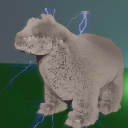Coloring sprite
Ok, there is the goal:
First goal:
We have 1 sprite (one color & transparent background).
I want to put it twice near each other.
But left one be red, right green.
Second goal:
Make transparent part of this sprites with some other color (like gray for red one and yellow for green).
Make sense:
The color of foreground & background is dynamic, so painting million of same sprites, but with different fore/back color is not an option!
I tried different methods with screen.setBlending (almost any way that can exist i think), but no result (no good one).
See Gilles example (with blue square & red circle), try to use part of code with different [optional] options => no needed result got...
Can anyone help?
I wrote a simple test to see how I could colorize sprites. Maybe this helps, let me know!
https://microstudio.dev/i/gilles/colorize/
And I took @GILLES test and made a mess of it:
https://microstudio.dev/i/Martellus/llfcoldskool/
I created fully animated colorized sprites based on a template sprite.
Well, i get issued...
Try this code as:
char = 17; //Animated sprite frame as character
px = 0; //Player X coordinate
py = 0; //Player Y coordinate
screen.fillRect(0, 0, 8, 8, '#2A6');
buffer = new Image(8, 8, true);
buffer.drawSprite("chars." + char, 0, 0, 8, 8);
buffer.setBlending("source-atop");
buffer.setAlpha(.5);
buffer.fillRect(0, 0, 8, 8, '#62F');
screen.drawImage(buffer, px, py, 8, 8);
And i get error: 'buffer.drawSprite is not a function'
I set project to JS, because in future i need AJAX POST to get/set data in/to my server (user savegames, progress, achivements, hi-scores)...
So... Is there an opinion to AJAX POST in MicroScript in future, or how to beat this error in JS?
UPD:
buffer.setBlending("source-atop");
buffer.setAlpha(.5);
buffer.fillRect(0, 0, 8, 8, '#62F');
All of these throw error too, looks like MicroScript functions does not applied to created objects in JS...
To all:
gilles added JavaScript support into MicroScript projects.
To use it just make this in some source:
//javascript
~ some JavaScript only code here ~
First line must be //javascript for this to work!
This allows to use MicroScript with JavaScript source files :3
Thanks, gilles!