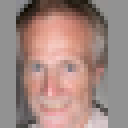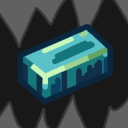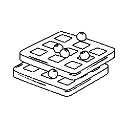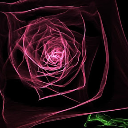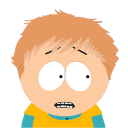Tinker Survey
Just curious what other engines you guys tinker with.
(In case I have questions ... muahaha)
I had a go at nearly every game engine available. Quite an impressive lot out there. Yep, some have all the bells and whistles, but since I don't have the patience for a full blown game, as you might have noticed, (... LOOK ... A SQUIRREL...) I fancy the easy straight forward ones that allow me tinker with my little projects.
So my 'go to' engines at the moment are:
microStudio - for sure, love the easy forgiving script language and the environment that allows me to do a lot on the go (during lunch break, during meetings ... don't tell)
Flowlab - visual programming, love it for quick&dirty prototypes. I also use it to introduce kiddos to programming and a bit more structured thinking, takes the 'scripting fear' away. Sooner or later they realize how much more they can do with scripting. Guess where I send them then ;)
Tululoo - Abandoned but still love to use it now and then. Not online, but also all the tools you need in one package. JS scripting, event based. So beside the normal 'draw', 'update' it also triggers on collisions etc. I quite like that. Online only v1.3 is available, but if interested I got a copy of v2.3 in my backpocket. Gonna have to show the sprite editor to @gilles at some stage, some nice ideas in there.
That's me, hope others also share some insights about what they use.
Thanks for the reply @mrpiay :)
Interesting, I know Corona SDK, but not this variant. Definitely will have a peek-a-boo.
And good idea to add the links, I should have done that too, so let me add that:
microStudio - ... come on, really? LOL, you know where to find that one ;)
Flowlab
Tululoo - as mentioned, I have a newer version at hand (that one supports custom collision shapes)
And completely forgot about another 2 little toys I love to tinker with, brings back retro memories ;)
GB Studio - A drag&drop Gameboy game creator ... so cute
Pico-8 - Now that's what I call retro, lol. Get a lot of my inspirations from there. I noticed others too ;)
Oh wow @mrpiay , never seen that one before :)
Now that is ultra-retro, that brings me far back in time. Memories of pushing the 40x25 display on my Pet2001 to its limits in assembler :).
The compiler itself I wrote in BASIC, hahaha
My original game programming was with Allegro in C on PC, as I come from a Linux background. So I started with low level approach.
So after I learned Lua I played around with Love2d and I really like the simplicity, and it was my go-to for a while. I have even created my similar version using lua and SDL.
When I got involved with Education, I looked at educational programming and the object-oriented language Squeak, which is an evolution of Smalltalk which eventually led me to Scratch. As an environment for creating (for beginning programmers), I thought the Scratch approach was the best.
I have tried tree-oriented approaches like GDevelop, and they have a steeper learning curve maybe?
Of worthy note is GP, General Purpose block language with lets you control whether you see blocks or Smalltalk-like statements.
Here are some game engines I tinker with:
BITSY
https://www.bitsy.org
BITMELO
https://www.bitmelo.com
I'll add more when I find them in my brain.
Well I just started with scratch and I think for beginners it is pretty good, I moved to python pretty quick tho
I, obviously, am currently most active with Microstudio, but I have tried a few other engines. In no particular order,
- Construct 3 (https://editor.construct.net/) Overall great engine, but it's hard to make a full game without paying. I'm unable to pay for stuff, but if you are willing it's a solid choice :D
- Puzzlescript (https://www.puzzlescript.net/editor.html) Really great game engine if you want to make a top-down retro puzzle game, but is rather constricting if you want to make anything else. Platformers, for example, are doable but not very enjoyable most of the time. Again though, great for top-down puzzle games and really intuitive!
- Bitsy (https://make.bitsy.org/) Honestly... I'm not that huge of a fan. It works fine for top-down story games, but really can't do anything else. If you want to make a simple, monochrome, retro, top-down story game this is a great choice, but it's not well-suited to anything else.
- Scratch (https://scratch.mit.edu/) Really a great game engine if you are just learning to code! Overall great engine with a great community, not much else to say. Not very well suited to full games, but amazing for demos or just someone first learning to code
- GDevelop (https://editor.gdevelop.io/) I'd say... This is basically just Construct 3, but a bit worse, however without any paywall.
- SNAP! (https://snap.berkeley.edu/snap/snap.html) Really solid game engine! Basically, scratch but better. The visuals aren't great, but the features more than make up for it. I would definitely recommend this to anyone who has tried scratch, but just feels like it's a bit lacking.
- Khanacademy (https://www.khanacademy.org/computer-programming/new/pjs) This is where I first learned to code. It works just fine, and the language is pretty simple, though it's also very bare-bones and not great for making real games. Don't get me wrong though, people have made really good games here (just like scratch), but I personally wouldn't recommend it for making games (to be fair, it's just meant to be an introduction to code, so no fault on them)
I think that's everything, but I will update this if I remember another game engine!
just wondering if anyone found anything similar to Bitsy but slightly advanced.... I don't want fantasy console though...
I think that MakeCode Arcade (https://arcade.makecode.com/) deserves a place in the list, mainly because it's probably the cheapest way to get something on to a piece of hardware, like the PyGamer (https://www.adafruit.com/product/4242).
Easy to get started with blocks and support for extensions. You could progress to Javascript/Python although a little steep curve there.
Most of my projects these days are in Godot, but I've been developing a roguelike framework in love2d.
I absolutely love coding in Lua, so I used to use TIC-80 to quench my thirst. But then every update after v0.70 has only worsened my experience with it, so I pretty much threw TIC-80 in the bin (probably for good).
That's what landed me in microStudio, btw. I went looking for a substitute.
Creating https://webnatives.app
This is project is aimed mostly at developers ( coders).
Imagine PlayCanvas, Godot ( Unity | Unreal) inverted. They focus on the 3D Editor and a ton of box picking and ui input fillings that sticks scripts into the scenes. Here I go the other way ( more traditional). It follows code and is up to you how to connect to the visual layer of the app ( normally called Views in MVC, MVVM of FLUX architectures).
It facilitates jump starting a project ( code base) and have it running and deploying it fast. It was created for my need to create and manage multiple projects for the web at the same time ( created ~40 games in the last 5 years as side projects). It facilitates asset management and deployments. With this also has a lot of features related to managing project teams, live preview editor, live collaboration, cross device testing live too, instant SEO... etc.
My plan is to have, templates to jump start projects with most popular libraries for web rendering, and actual game templates that you can just remix and launch.
It can deliver prod level projects ( done it along the years, 2D games only, some wrapped for mobile in Android https://play.google.com/store/apps/dev?id=6210052195126510581). Most were learning experiences but got some good results.
This would be great for people that like to explore tools and mess around. Still very early stage. Closed registrations for now :)
Me who just uses microStudio and Unity
I usually use microStudio for playing around and prototyping, and am learning Godot to build the actual game
personally something I've tried is unity and pen.new, I have far more experience with unity but pen.new would be a good engine to check out.
I'm actually trying to force myself to limit the number of game dev tools I dabble in. I'm a bit sick of the situation that I kinda know 15 tools but can't use any of them to make anything non-trivial.
I currently settled for:
2D - microStudio and MonoGame
2.5D/3D - Unreal Engine
Bit late to the party, but it's a nice thread!
For 2D games that are supposed to be played in the browser:
Briefly tried phaser.io and Defold, but for now it's microStudio. In process of making my first game with it, guess I can tell more once I'm done/I abandoned it:) Another possible candidate I'd like to evaluate is ct.js.
My main requirement here are tiny download sizes. If there is not a lot audio, graphics are just some 8x8 4-color sprites and tiles, then it's not forbidden to stay <1MB, IMO.
For 3D games, if I ever make one:
Most likely Godot. Returned to it several times, did some tutorials, but just have a few abandoned projects so far.
For IF/text adventures:
Ink. Super nice syntax, advanced stuff is slightly weird, but it's mostly fine. Has a very nice web template, so if you don't want to use it as middleware in some other game engine (the "original" use case), you have a good-looking one-click web export. This is choice-based IF though, not parser-based (where you click an option and get more text, instead of typing things like "GO NORTH" or "TAKE AXE").
I also looked into Twine, which is the way more famous competitor in this space. I do prefer Ink though.
It used to be code.org, but it's generally just Roblox Studio, Microstudio, and I try to understand Unreal Engine.