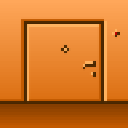setDrawAnchor isnt work ?
init = function()
//screen.setDrawAnchor(0,0)
screen.setDrawAnchor(1,-1)
starsCount = 900
for i=0 to starsCount
stars[i].x = random.nextInt(screen.width)
stars[i].y = random.nextInt(screen.height)
end
end
update = function()
end
draw = function()
for i=0 to starsCount
screen.drawRound(stars[i].x,stars[i].y,2,2,"red")
end
end
try to change:
screen.setDrawAnchor(1,-1)
screen.setDrawAnchor(1,1)
screen.setDrawAnchor(0,0)
nothing happen
The reason it doesn't show anything is:
- Because the circle you are drawing is small, meaning that it doesn't make much of a difference where the anchor is drawn, as the effect it will have will be minor.
- Because you are generating random stars each time in the init function, you won't see the effect of the anchor change as it affects the central point of the objects - which are changing each time you change the draw anchor and restart the project.
If you try the code below and change the draw anchor in the draw function while the project is running, you will see that the draw anchor does have an effect:
init = function()
starsCount = 900
for i=0 to starsCount
stars[i].x = random.nextInt(screen.width*2)-screen.width
stars[i].y = random.nextInt(screen.height*2)-screen.height
end
end
update = function()
end
draw = function()
screen.setDrawAnchor(0,1) // change this while the program is running
for i=0 to starsCount
screen.drawRound(stars[i].x,stars[i].y,20,20,"red")
end
end
Hopefully this helps :)
All of the above :)
If you would like to see it 'interactive', here a variation that is driven by the cursor keys.
I guess the question is, what was the intent :)
init = function()
starsCount = 900
for i=0 to starsCount
stars[i].x = random.nextInt(screen.width*2)-screen.width
stars[i].y = random.nextInt(screen.height*2)-screen.height
end
end
update = function()
tx = keyboard.RIGHT-keyboard.LEFT
ty = keyboard.UP -keyboard.DOWN
end
draw = function()
screen.clear()
screen.setDrawAnchor(tx,ty) // use cursor keys
for i=0 to starsCount
screen.drawRound(stars[i].x,stars[i].y,20,20,"red")
end
end
Live Long and Tinker