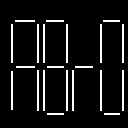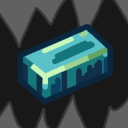Accessing my project inside my project
While I was working on my project, I changed the url to something closer to what I was making. I went back into the code tab and the mini project viewer had a 404 error (most likely because of the url change). I clicked on the back to microstudio button and the viewer went to the homepage of microstudio. From there I was able to select and edit my project, while still in my project. It was kinda annoying, but it worked again when I reloaded. I would like to include a screenshot, but I am not sure how to include pictures in these posts.
Another thing, I was having some difficulty changing the url name. the url part that I wanted to change read dungeon32and I wanted it to say dungeon4. However, I already had a project with the url dungeon3 and one with the url dungeon, so whenever I pressed backspace, it would take me back to dungeon32.
Okay, managed to replicate it, the key was to enter fullscreen and then exit again.
I failed to reproduce the 404 problem ; my guess is that the change did not propagate fast enough to the server maybe and when you reloaded the mini project view the change wasn't known by the server?... maybe. Let me know if you find the exact steps for me to reproduce this.
The problem with the URL field being reset when you are typing is annoying for sure. I will fix that!
I managed to replicate it thanks to your tutorial. Using a tutorial to help reproducing a bug... that's genius! Thanks a lot!